This week, the Content Team is pleased to be bringing you a board-level release for a brand new series of devices from FTDI (Future Technology Devices International). FTDI have announced the launch of their new X-Chip Series of USB interface devices - a major release for FTDI, see the FTDI website for more information.
Continuing to build on our relationships with semiconductor vendors, this release was developed with source data directly provided by FTDI - and timed to coincide with their product launch.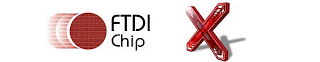
To read more about the relationship between Altium and FTDI see the press release from earlier this month.
The FT-X Series (X-Chip) includes a range of new USB interface devices:
FT200XD/FT201X - Single chip USB to I2C interface devices.
FT220X/FT221X - USB 4-bit/8-bit serial parallel interface to FTDI's proprietary FT1248.
FT230X - Single chip USB to serial UART interface optimised for smaller PCB designs.
FT231X - Single chip USB to serial UART interface with full modem control.
FT240X - Single chip USB to parallel FIFO bidirectional data transfer interface.
Along with our previously released FTDI board-level content, these new components are available from the Unified Components section of the AltiumLive Content Store.
Unified Components \ FTDI \ FT-X Series
All components in the FTDI range include supply chain information from suppliers such as Digi-Key and Mouser, which can be best viewed when browsing these components from the Vault Explorer in Altium Designer 10. Navigate to the Altium Vault to check them out.
As well as vault based components that are available via Altium Designer’s Vault Explorer, an Integrated Library containing these FT-X Series components is now available for download from the Content Store. Look for the “Download Library” button on the left-hand sidebar.











